You must first sign into the app using your current username and password. Once you are signed in please select the main navigation button in the top left of the app screen and select the ‘User Profile’ option. Click the ‘Change Password’ tab if it is not already selected and follow the simple instructions.
18. Oct. 2022 / by Baya Trove /
/
0 comments