If you are having technical issues please check the questions and answers below as they may solve your problem. If you require further assistance please contact your designated Baya Trove Hotel administrator or email support@bayatrove.com.
Frequently asked questions
01. Connectivity
Please refresh your browser. You should see a progress bar that shows the app being loaded. If after refreshing your browser you are unable to see the progress bar or sign in screen please clear your browser’s cache. You browser’s Help option will show you how to do this. If this does not solve the problem please contact your designated Baya Trove Hotel administrator or email support@bayatrove.com.
Please double check you are entering the correct username and password. If you have forgotten your username and password you can use the ‘Forgotten Username/Password?’ links to recover them. If you are using the correct username and password the service may be temporarily unavailable or your account may be locked. Please contact your designated Baya Trove Hotel administrator or email support@bayatrove.com.
There are a couple of reasons why this might be the case;
- The data or the report may not be set up in the system; or
- You may not be authorised to see the data or generate a particular report
For either of these your first point of contact should be the person with responsibility for Baya Trove Hotel within your organisation.
Before contacting support first check that your internet connection is working and/or you have the suggested minimum bandwidth available. Please remember that the size of the file you are downloading will influence how long it takes to become available.
Please follow the simple instructions after clicking the ‘Forgotten Password?’ link on the sign in page.
02. Users
Please follow the simple instructions after clicking the ‘Forgotten Username?’ link on the sign in page.
You must first sign into the app using your current username and password. Once you are signed in please select the main navigation button in the top left of the app screen and select the ‘User Profile’ option. Click the ‘Change Password’ tab if it is not already selected and follow the simple instructions.
Please follow the simple instructions after clicking the ‘Forgotten Password?’ link on the sign in page.
03. Application and Stored Data
You can use the notify function found within the app. Your notification will be sent to us and we will act accordingly.
Please email bugs@bayatrove.com giving as much information as possible.
Please email bugs@bayatrove.com giving as much information as possible.
We appreciate all feedback so please email contact@bayatrove.com and let us know your thoughts about our products or this website.